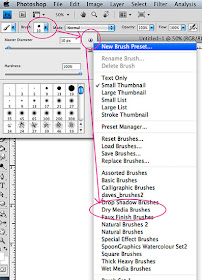
When you're using Brushes in Photoshop, there are two different sets of controls that you should be aware of: the Brush Presets and the Brush Panel. The screen shot above is the Brush Presets. You can use this menu to access a bunch of different Brush libraries (like Dry Media Brushes or the Rubber Ducky Brush under Special Effects). You can also access this menu by right-clicking with the Paint Brush as the active tool (then hit the top right hand corner fly-out menu arrow) or through the Brush Panel.


